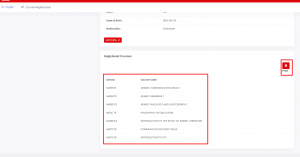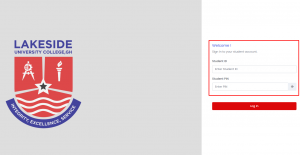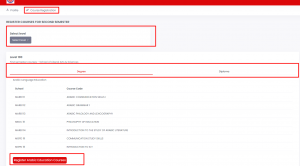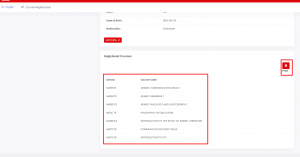NB:
- Only students who have paid their fees will be able to register for the semester courses. If you pay your fees directly via the student portal, you will be able to proceed to register without going to the accounts office however, if you pay via the ussd code or the bank then kindly check with the accounts office to process your fees accordingly.
- If you are on a scholarship, check with finance to process it accordingly to allow you to register.
To access the students portal visit: services.lucg.edu.gh/student/login. Using your student ID & PIN
Log in with your student id and pin
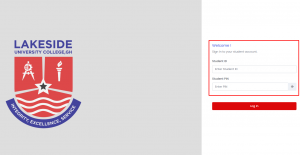
Update your profile details and proceed to register for the courses for the semester


Register for degree or diploma courses
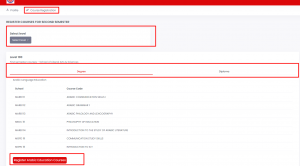
Verify Registered Course and Print Out